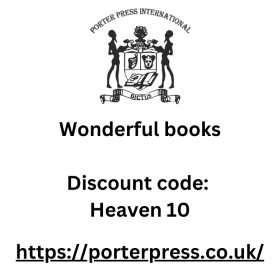The Mio MiVue 658 WIFI dash camera
Dash Cams seem to be everywhere these days, so if you’re in the market for one, the Mio MiVue 658 WIFI dash camera is certainly worth considering. The 658 WIFI is a high definition dash camera with integrated GPS and WIFI. The WIFI bit is important, as it means you can connect the camera to your smartphone via the free MiVue app, and can then send the video recording to your insurance company and/or the police in the event of an accident. What’s more, with in-built GPS, the camera will pinpoint your route, speed and type of impact.
.
Box Contents
• Mio MiVue 658 WIFI
• In-vehicle charger
• In-vehicle mouting bracket
• Quick Start Guide
.
Setting up and usage
It’s a small device so is a little bit fiddly to start with as you cannot attach the power lead without first removing the rear-plastic cover. Once up and running, the 658 WIFI redeemed itself with simple installation and use. The 2.7-inch screen is bright and easy to read, while the car mount fits without hassle. The camera automatically activates when you switch on the vehicle’s ignition and records all aspects of your journey onto an SD card. It then automatically overwrites the data when the card is full, but it can save clips permanently when prompted by either you or the inbuilt G-sensor. The automatic impact sensor is a handy feature as it will prevent you from forgetting to preserve important footage in the event of an accident. The integrated three-axis sensor records the G-force and also shows the direction and force of the impact. You can also use the dash camera to take photos and then save to your smartphone via the WIFI.
As well as recording your journeys, the camera displays your vehicle’s speed and warns about any oncoming safety cameras. The device also has a parking mode, with the camera capable of recording permanently when the vehicle is stationary. However, this function requires an optional Smartbox accessory to provide enough power for long term use without draining the car’s battery.
The free MiVue Manager software is free and easy to download to your computer. You can also transfer video clips from our smartphone to your computer and share via social media and YouTube. It is also possible to overlay your trips on Google Maps, via the GPS. A sample clip is embedded below, but YouTube compression does make the footage less clear than it is when viewed straight from the memory card.
.
Technical Specifications
• Size (mm): 90.6 x 49 x 32.7 (mm)
• Weight: 120g
• Display size & type: 2.7 inch touchscreen (16:9cm)
• Recording Resolution: Full HD 2304 x 1296 at 30 fps
• High quality glass lens: 6G+1 IR
• Video format: .MP4 (H.264)
• DSP chipset: A7L55/OV4689
.
Feature highlights
• 2.7 inch touch screen – offers true ease of use: intuitive and user friendly
• Extreme HD recording – 2304 x 1296 at 30 fps – with the latest H.264 technology for high quality videos at a smaller file size
• Integrated WIFI – easily send your videos to your smartphone for back up, or share your experiences on Facebook via the MiVue app.
• Safety camera warnings – free safety camera data with monthly updates for the lifetime of your device, so you’ll always know where to drive extra carefully*
• GPS tracking – automatically records your driving information, including speed, altitude, longitude, latitude and heading
• Wide viewing angle – 150° wide-angle lens to capture every detail at critical moments
• F1.8 lens – this results in brighter and clearer videos, even in low light conditions
• 3-Axis G-Sensor – records direction and force, including impact, turns and acceleration
• Rotating mount design – mount is easily rotated to any desired angle for video evidence collection
• Parking mode – motion detection activates and records from a parked car with no driver present**
• Switch to photo mode – use the dash cam as a camera for closeup accident evidence collection (4 megapixels). The pictures include your GPS coordinates, so you know the exact location of what happened
• Speed alarm – offers a sound alert if you go over the speed limit
• Add safety cameras – add a new safety camera to your device
.
To buy or not to buy, that is the question
The Mio MiVue 658 WIFI dash camera is easy to use and great for recording videos in all weather conditions. Its low light recording capability is a particular highlight, with its HD camera picking up everything with ease. I’m not sure why the power socket is on the front of the device, when it could have been placed on the side (that would have looked much better and been more practical). However, we think the WIFI function will be this unit’s biggest appeal to many. You can connect the device straight to your computer via a lead, but if you don’t own a smartphone then spending money on the 658 WIFI isn’t worth it – cheaper cameras record similarly clear footage.
With prices starting from £139, the 658 WIFI is not the cheapest dash camera on the market, but you do get a sense of where the extra money has been spent, with the high-quality touchscreen and camera providing excellent video recording. It’s a pity that you have to buy an additional £30 Smartbox to make the most of the parking feature though. That said, even with the extra money factored in, the Mio MiVue 658 WIFI dash camera remains a high quality product.
.
Other reviews of the Mio MiVue 658 WIFI dash camera
Gadgetynews.com with a verdict of 8.2/10
Amazon with a verdict of 4.2/5 (price = £138.99)
Geekanoids say it’s one of the best tested
AV Forums gave the cam 8/10 and recommendation